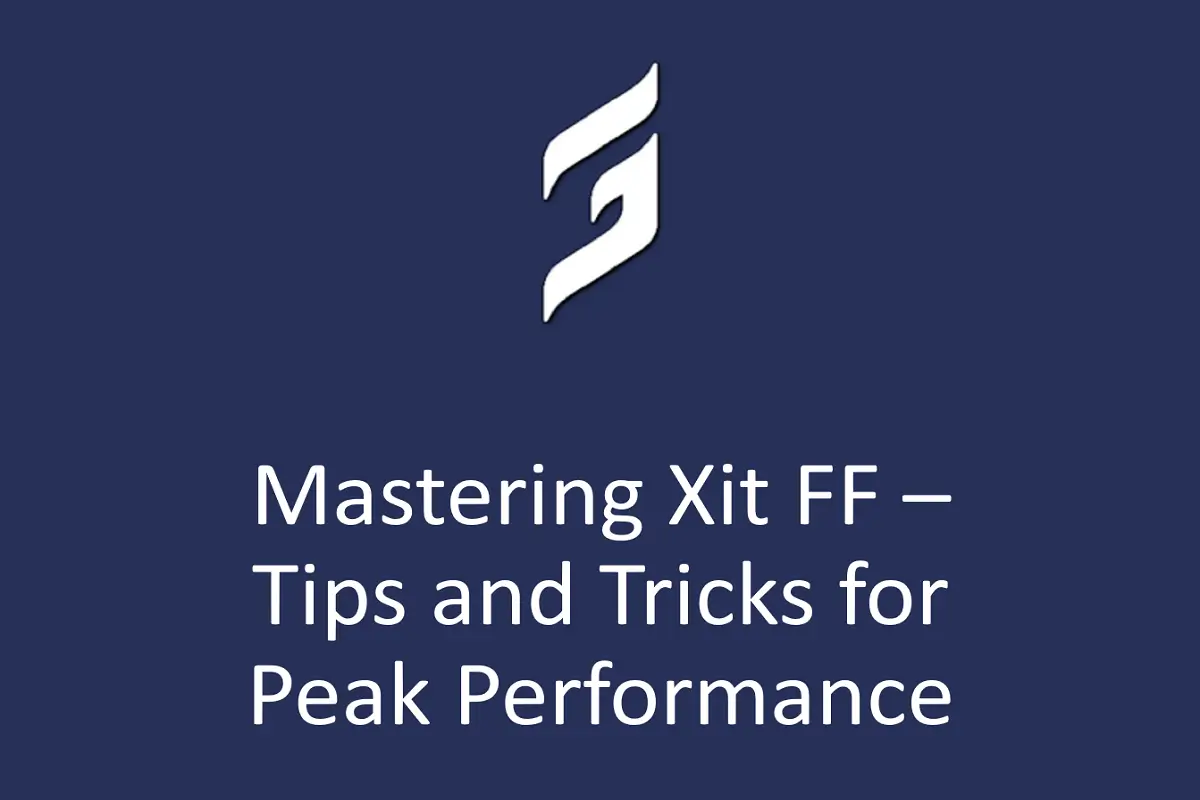
Mastering Xit FF – Tips and Tricks for Peak Performance
Xit FF is more than just a tool as it’s your secret weapon for dominating Free Fire. By tweaking settings to perfection, you can elevate your aiming accuracy, movement efficiency, and reaction speed in battle. Many players struggle with shaky aim or sluggish reactions, often because their sensitivity settings aren’t optimized.
Fine-tuning these settings ensures smoother gameplay, better control over your movements, and pinpoint accuracy when the pressure is on. Understanding how to configure Xit FF effectively gives you the edge you need to outplay opponents and secure victories in every match.
Customizing Sensitivity for Optimal Gameplay
Sensitivity settings are the backbone of your gameplay, they dictate how quickly your screen reacts to your inputs. Striking the right balance is essential for seamless transitions between moving and shooting. Higher sensitivity lets you adjust your aim rapidly but can lead to overshooting targets. On the flip side, lower sensitivity offers precision but might slow down your reaction time.
The trick is to tweak these settings gradually, ensuring they align with your comfort level and playstyle. Think of it as finding your sweet spot, where speed meets accuracy.
Improving Aim Stability with the Right Settings
A steady crosshair is the key to landing those crucial shots. If your sensitivity is too high, your crosshair might feel jittery, making it tough to track enemies smoothly. Reducing unnecessary screen movement helps keep your aim steady and controlled.
Spending time in training mode experimenting with different settings allows you to strike the perfect balance between smooth tracking and precise aiming. It’s all about finding what feels natural and reliable under pressure.
Reducing Recoil for Better Shooting Precision
Recoil can turn even the best-laid plans into chaos, especially when using automatic weapons. Fine-tuning your sensitivity settings to minimize recoil keeps your crosshair stable while firing, ensuring your bullets land where you want them to.
Practice firing in short bursts and adjust your sensitivity based on the weapon you’re using. A stable aim means better bullet placement, and better bullet placement means every shot counts.
Enhancing Movement Speed for Fast Reflexes
Speed is your ally in Free Fire. Whether you’re dodging bullets, repositioning strategically, or chasing down an opponent, quick and fluid movement can save your life. Adjusting your sensitivity settings for movement ensures you can dodge, turn, and maneuver with ease.
Smooth transitions between aiming and moving help you react faster to enemy attacks. Find a setting that lets you move swiftly without sacrificing control over your aim, it’s all about staying nimble while staying deadly.
Testing Settings in Training Mode Before Matches
Before jumping into the heat of battle, take your new settings for a spin in training mode. Practicing movement, aiming, and shooting with different configurations gives you a clear sense of how each adjustment impacts your performance.
Make small tweaks based on what feels comfortable and test them under various combat scenarios. This process ensures you develop better control and consistency, giving you the confidence to perform at your best in real matches.
Adjusting Crosshair Positioning for More Accuracy
Where you place your crosshair can make or break a fight. Keeping it at head level increases your chances of landing headshots, which are often the difference between victory and defeat. Avoid unnecessary movement while aiming to keep your crosshair steady and reduce missed shots.
Customizing your crosshair’s color and size improves visibility, making it easier to track targets in different environments. A well-placed and visible crosshair is your ticket to quicker eliminations and smoother gameplay.
Finding the Right Balance Between Speed and Control
Balancing speed and accuracy is the holy grail of efficient gameplay. Aggressive players thrive with higher sensitivity settings, allowing them to aim quickly and react instantly in close-range battles. Defensive players, on the other hand, benefit from lower sensitivity, which provides better stability for long-range engagements.
Experiment with different settings to find a configuration that complements your combat style. It’s all about tailoring your setup to suit how you play best.
Common Sensitivity Mistakes and How to Avoid Them
One of the biggest mistakes players make is cranking their sensitivity too high, resulting in wild screen movements and a loss of control. Others go too low, leaving them struggling to react in fast-paced battles. Constantly changing settings without thorough testing can also prevent you from settling into a stable configuration.
Stick with one setup for multiple matches, making gradual adjustments as needed. This approach ensures steady improvement over time and helps you adapt to your settings naturally.
Conclusion
Using Xit FF to its full potential requires thoughtful adjustments, consistent testing, and a deep understanding of how sensitivity settings impact your gameplay. By customizing your movement speed, recoil control, and aiming precision, you’ll be better equipped to handle intense matches.
Practicing in training mode refines your configurations, leading to smoother aiming and faster response times. By continuously improving based on your gameplay experience, you’ll enhance your overall performance and rack up more victories in Free Fire. With Xit FF as your ally, the battlefield is yours to conquer.
